I recently got me a new Blackberry 8100 (Pearl), and immediately began the task to make it into a Bluetooth Modem for my MacBook Pro running OSX.
I had done it back in January with my XDA, so now was time to do it with this sleek beauty.
The normal Pairing process was easy, on the Blackberry, had to go to “Bluetooth Options”, open the menu and make sure it had “Discoverable: YES”
After that was just a matte running the “Set Up Bluetooth device” in OSX.
After the MacBook Pro and the Phone saw each other, I followed these steps
Download this script here.
Copy the script into /Library/Modem Scripts.
Open Bluetooth Preferences, Select The Blackberry 8100 from the list of devices and press ‘Configure…’.
Make sure ‘Access the Internet with your phone’s data connection’ is checked. Also, make sure ‘Use a direct, higher speed connection’ is selected. Click Continue.
In the Modem Script pulldown on the following screen, Select ‘BlackBerry 8100’. Use the following settings for the other fields, then click Continue:
* Username, Password: leave blank
* GPRS CID: *99***1#
Open the Internet Connect application. Select the Bluetooth icon at the top. Under Phone Number, put your APN
For T-Mobile UK
* Telephone Number: general.t-mobile.uk
* Username: guest
* Password: guestFor T-Mobile USA
* Telephone Number: wap.voicestream.com
* Username: guest
* Password: guest
Then click “Connect” and you it’s all set 🙂

To be able to Google in the middle of nowhere … Priceless
Technorati Tags: Blackberry 8100, Blackberry Pearl, Bluetooth, MAC, OSX
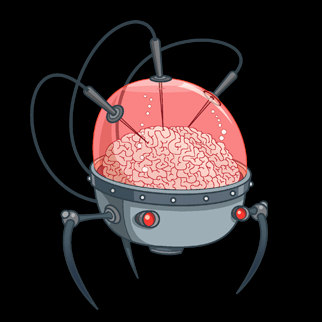
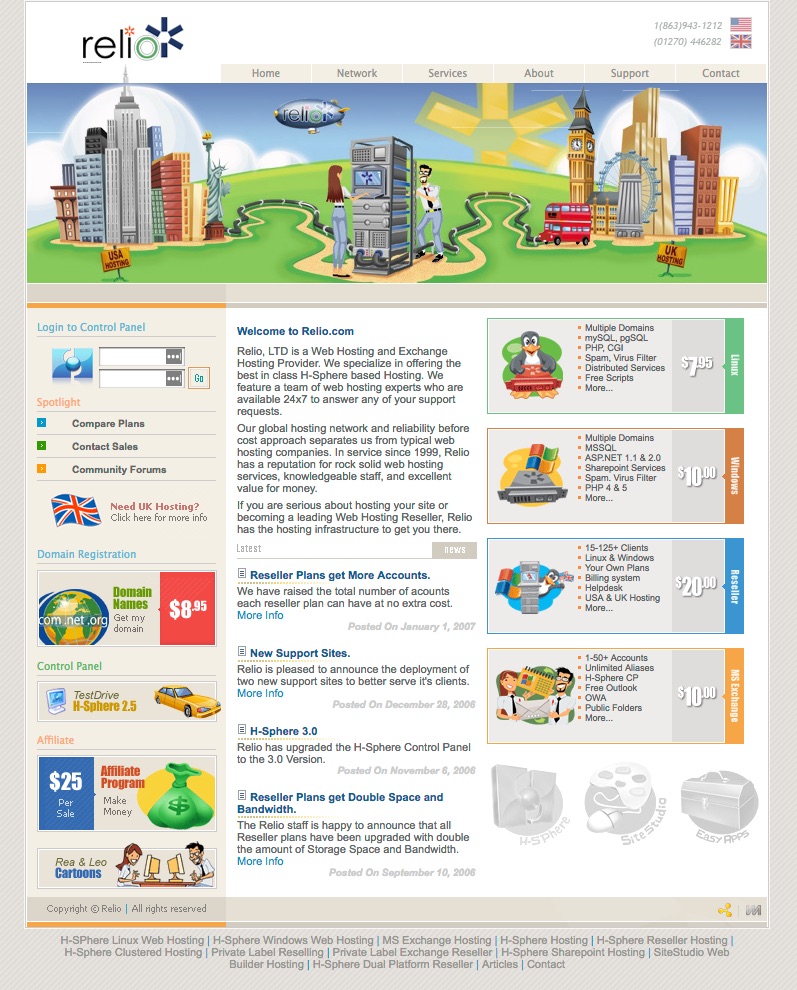
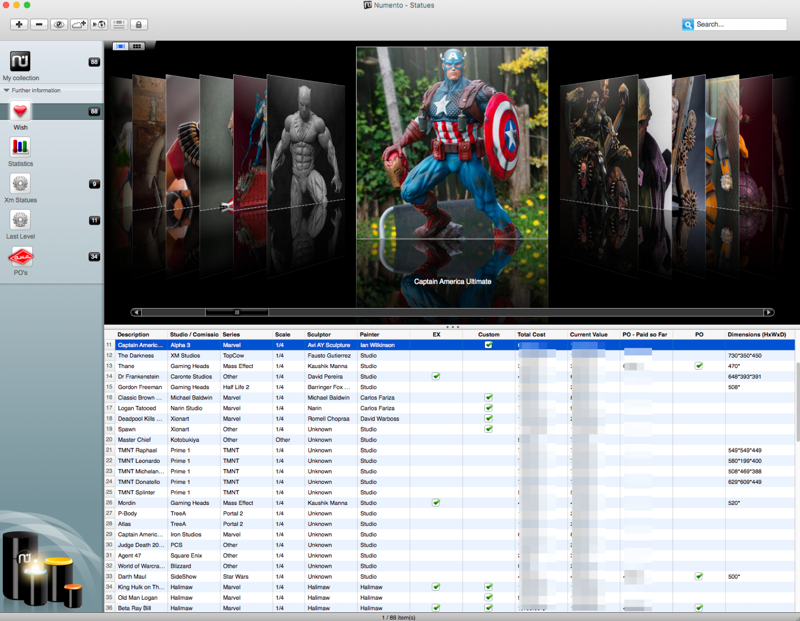
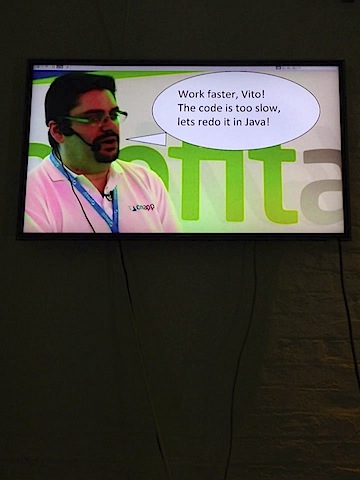
Wish I could find out how to do that with my Sony ericsson k750i !