I’m just so excited I had to post, I got my Powerbook (OSX 10.4) and my XDA Exec working together, the Exec as a Bluetooth modem thru O2.
So now I am able to browse the web/get emails on my Powerbook using the EXEC as a GPRS/3G modem .. Anywhere.
I had scour the web for a month, every post I found on this was a failure, nobody could get it going, seems it would work on a PC, but not on a MAC .. well, it will work on a MAC 🙂
All I had to do was:
1 – Flash be bios with the Jasjar one (??) (I had done this before, I dont know if it works with the O2 bios, I will assume it will)
2 – On EXEC, start Bluetooth and make it discoverable, run “Wireless modem” under programs .. enable Bluetooth modem in “Wireless Modem”
3 – on Powerbook, Setup a new Bluetooth device, choose “any device” . it will find the Jasjar/Exec .. pair them.
4 – On Powerbook, go to “internet connect” .. click on bluetooth, create a new config with:
Description: O2 Web
Tel. Number: *99#
user: mobileweb
passwd: password
modem: au cdmaOne Bluetooth adapter
Then just click “connect” and your on the web (well, at least I am) 🙂
I am about to leave to Edinburgh tomorrow morning for a R&R Weekend, and was worried how I would check my mail and work offsite if I needed to .. now I got it covered 😀
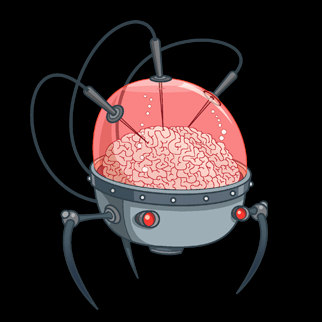
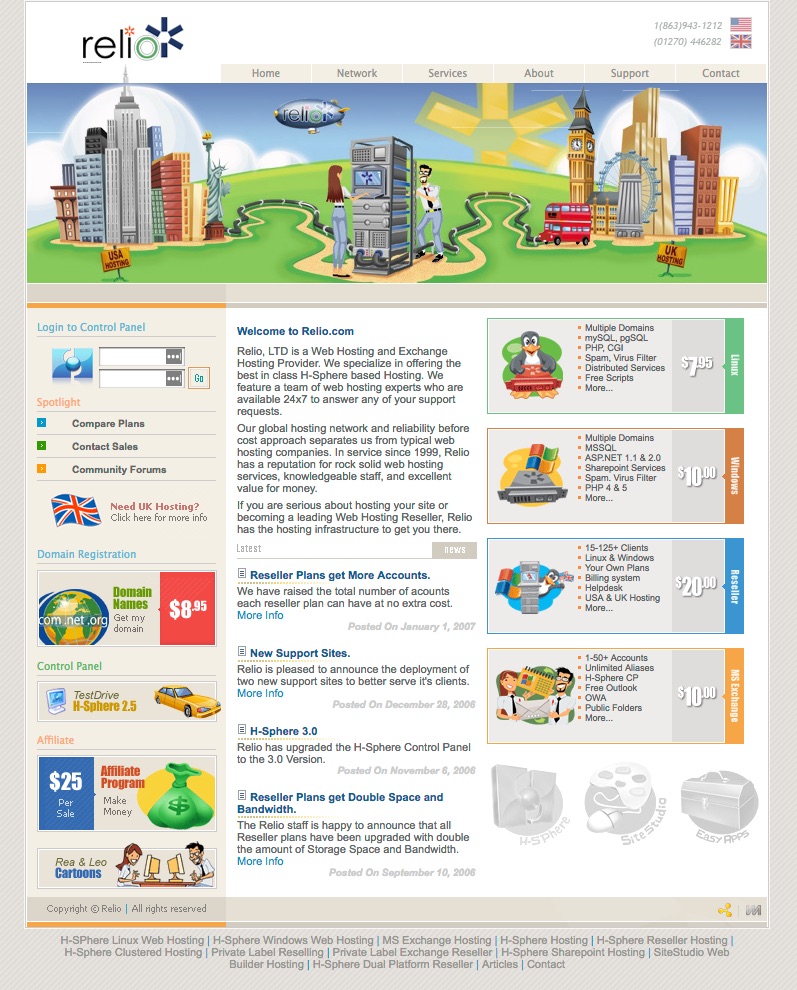
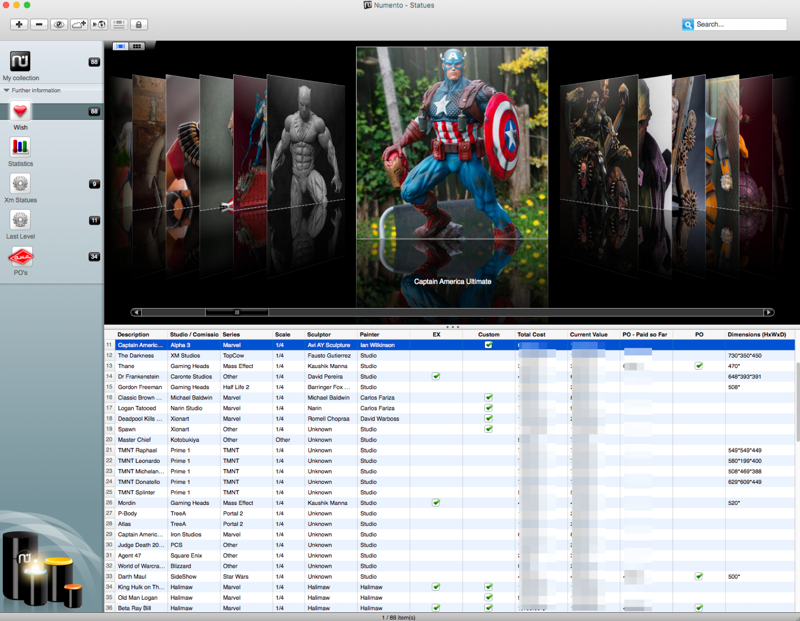
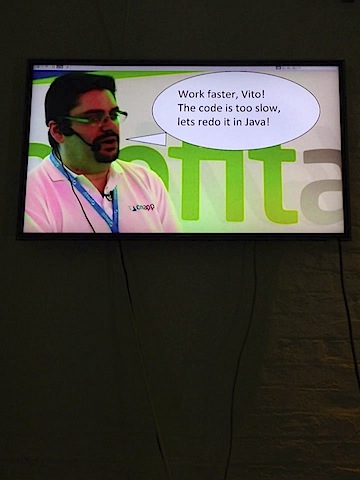
Hiya, I’ve been trying to do this with no success! Could I pick your brain with a few queries? How did you find out your passwor? Do I have to flash the bios and if so where do I find them?
PS I work in Edinburgh too :p
what mobile phone provider do you use ? let me knwo and I see if I can find it for you.
O2 exact same as all you have above incl. G4 Pb and O2 exec.
thanks in advance
Alan
Alan
When you select to create the new Bluettoth device .. are you also makign sure you select
modem: au cdmaOne Bluetooth adapter
if you dont, it wont work
I just did it for my MBPRO and it worked flawlessly
Yeah, I’m doing that, I tried it again just now and I get “A modem error ocurred.Please verify your settings and try again”
or
“The modem connection has unexpectedly hungup. PLease verify your settings and try again.”
or
“No carrier detected. PLease check phone line connection and try again”
Any thoughts??
Alan
Should the 3G or GPRS connect flash on my Exec? Mnes doesn’t when trying to connect
OK its just worked ( in fact this is being posted through the connection!) but I’ve not changed a thing so doesn’t seem that consistant. Maybe I need to flash the BIOS? Where do I find them and is it easy to do? If you wish I’ll e mail you my tel if it would be easier?
Thanks
Alan
PS I’ve just noticed yor camera gear that you were about to sell!! Bad idea! I have the following kit:
20D
Speedlight 580EX
can 18-55mm kit(sub with crap!)
sig 12-24mm EX DG
sig 24-70mm EX DG
sig 105mm EX DG macro
tam 70-300mm (sub with useless!)
Alan
Is it still intermitent ?, hows the signal strenght when you try to connect ?
also, I notice on mine, when I try to connect the first time (if I havent connected for hours), it allways fails, I need to do it a second time to connect
Just FYI ,, I did flash my XDA Exec with the latest Jajar rom (you can get them at ftp://ftp.clubimate.com), also flashed the latest radio, but I dont think that it changed anything as far as connecting to O2 goes
This is a good thread on updating the jasjar to run better
http://forum.xda-developers.com/viewtopic.php?t=31697
^^^^^ eh?
Thank you, thank you, thank you!
Crystal
I do not believe this